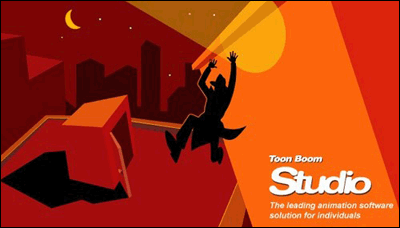| Главная » Файлы » Программы » Все для анимации |
| [ · Скачать удаленно (33.36 MB) ] | 01.11.2009, 14:19 |
Toon Boom Animation выпустила новую версию профессиональной программы для создания 2D-анимации Toon Boom Studio. Toon Boom Studio дает возможность создавать как рисованных персонажей, так и использовать готовые элементы для анимации из встроенной библиотеки заготовок. Все элементы проекта, созданные пользователем, могут быть сохранены в этой библиотеке для дальнейшего использования. Поддерживаются популярные графические и видеоформаты. Одна из интересных особенностей Toon Boom Studio - использование виртуальной камеры для анимации. Пользователь может работать с несколькими камерами, изменять их положение в процессе анимации, переключаться между ними и т.д. Еще одна удобная возможность программы - автоматическая синхронизация движений губ персонажей с звуковыми файлами, где записана речь. При этом, совершенно неважно, на каком языке говорят персонажи. Проекты, созданные в Toon Boom Studio, могут быть сохранены в разных форматах, включая SWF, QuickTime, PDF, AVI. Поддерживается также видео высокой четкости, а также есть профили для сохранения анимации для мобильных телефонов, iPod, КПК. В последней версии добавлена возможность импорта видеофайлов и рисования поверх них. Благодаря этому, можно создавать фильмы в стиле "Кто подставил кролика Роджера?". Также стоит отметить импорт многослойных файлов PSD, а также экспорт на видео для последующей загрузки на YouTube и iTunes. Toon Boom Studio 4.5 is ideal for individuals looking for an all-in-one animation software. From drawing digitally, scanning hand-drawn animations or seamlessly importing existing artwork, Studio 4.5 enables you to lip sync your animation, setup the action in a 3D space and publish your animation projects for print, TV, HDTV, the Web, YouTube and iPod! Covering the entire animation workflow from sketching to final publishing, you will find Toon Boom Studio to be a great tool to create or learn animation. Toon Boom Studio Express offers an unmatched opportunity to get started with an animation project. Based on Toon Boom Studio, the world leading animation software for creative minds, Toon Boom Studio Express helps you learn the traditional animation work flow and get started producing your masterpiece. Create Developed by animators for animators, Toon Boom Studio offers intuitive and easy-to-use drawing tools. In addition to onion skinning, automatic gap-closing and a full screen rotary light table, Studio 4.5 can import a wide range of media to create live-action cartoons and rotoscoping. Animate Toon Boom Studio offers true animation features designed to facilitate the creation of any styles of animation, including traditional frame-by-frame animation, keyframe animation, cut-out, photo animation and live-action cartoon. Publish In addition to printing, Toon Boom Studio creates high quality animation for any media including the web, iPod, YouTube, cell phones and PDAs, TV and HDTV. Studio 4.5 supports all major industry standards including SWF, QuickTime, AVI, DV, and image sequences. Design Content Toon Boom Studio offers intuitive and easy to use drawing tools. Take advantage of customizable grid, auto gap closing and a unique powerful Colour Palette system. Use advanced features such as feathered edges or line styles to create a personalized look. Import and Manage Content With Toon Boom Studio, you can import and manage all kinds of assets, including digital pictures, movies or sound files. In addition to supporting all-well known standard formats, Toon Boom Studio includes advanced import and vectorizing capabilities to import and animate paper drawings or digital pictures. Automated Lip Synching Toon Boom Studio is the only software for creative minds that offers fully automated lip-syncing capabilities. Unlike other tools, Toon Boom Studio analyzes sound files and is completely language independent. Just import your sound file and click the lip-sync button to get the job done. Animation & Scene Planning Traditional Animation Developed by animators for animators, Toon Boom Studio offers all the traditional animation features such as a full screen rotary drawing table with onion skinning, a virtual light table, exposure sheet and much more. Keyframe Animation Easily click and drag to animate your assets with the Transform tool. Use the powerful peg system to create more advanced movement to animate using a motion path. Access advanced features or fine tune your animation with the function editor to set the perfect timing. Cut-Out Animation Create a character structure to animate your cut out characters using forward kinetics. Use the Transform tool to easily add animation to your characters and props. No need to add keyframes, focus on the movement and let Toon Boom Studio do the rest. Add Special FX Adding special effects in your project is a great way to raise the quality of your animation. Use adapted tools to add tones and highlight effects. Use special effects including the dynamic drop shadow, masking layers and color transform. 3D Scene Planning It?s simple to set up a scene in Toon Boom Studio. It takes only seconds to populate a scene with templates, using drag-and-drop and sceneplanning tools. Take advantage of a virtual 3D environment to layout your assets in your projects and create realistic depth. Camera Effects Toon Boom Studio uses a camera in a virtual 3D environment to set the action. Be the director of your own masterpiece. Create stunning visual effects in seconds setting up multiple cameras and using the camera, side and top views to plan your scene. Publish to any media In addition to printing, Toon Boom Studio 4.5 creates high quality animation for any media including the web, iPod, YouTube, cell phones and PDAs, TV and HDTV. Studio 4.5 supports all major industry standards including SWF, QuickTime, AVI, DV, and image sequences. PC: System Requirements Recommended Configuration: Intel® Pentium® dual-core processor with Microsoft Windows VISTA and XP 1 GB Ram Wacom Tablet (optional ) Minimum requirements: Intel Pentium IV 512 MB Ram Video card supporting Direct3D or OpenGL with 128 MB of RAM Program full tested and 100% working. | |
| Просмотров: 3658 | Загрузок: 841 | Комментарии: 3 | | |
| Всего комментариев: 0 | |